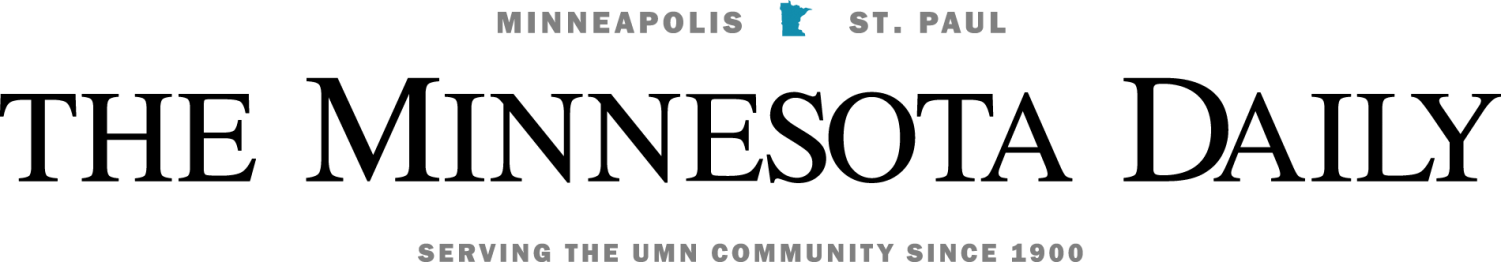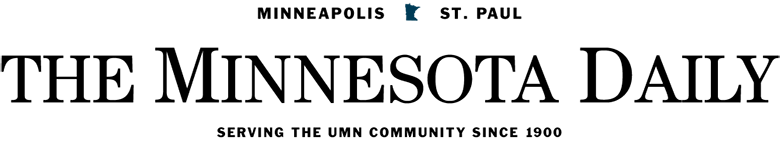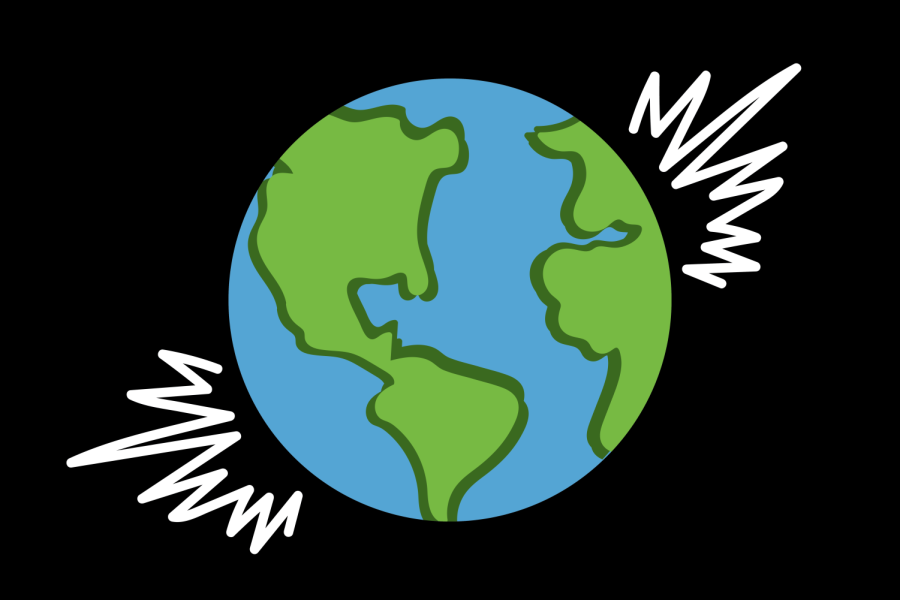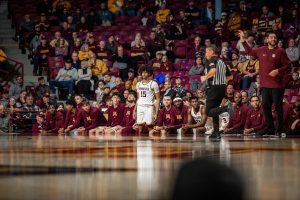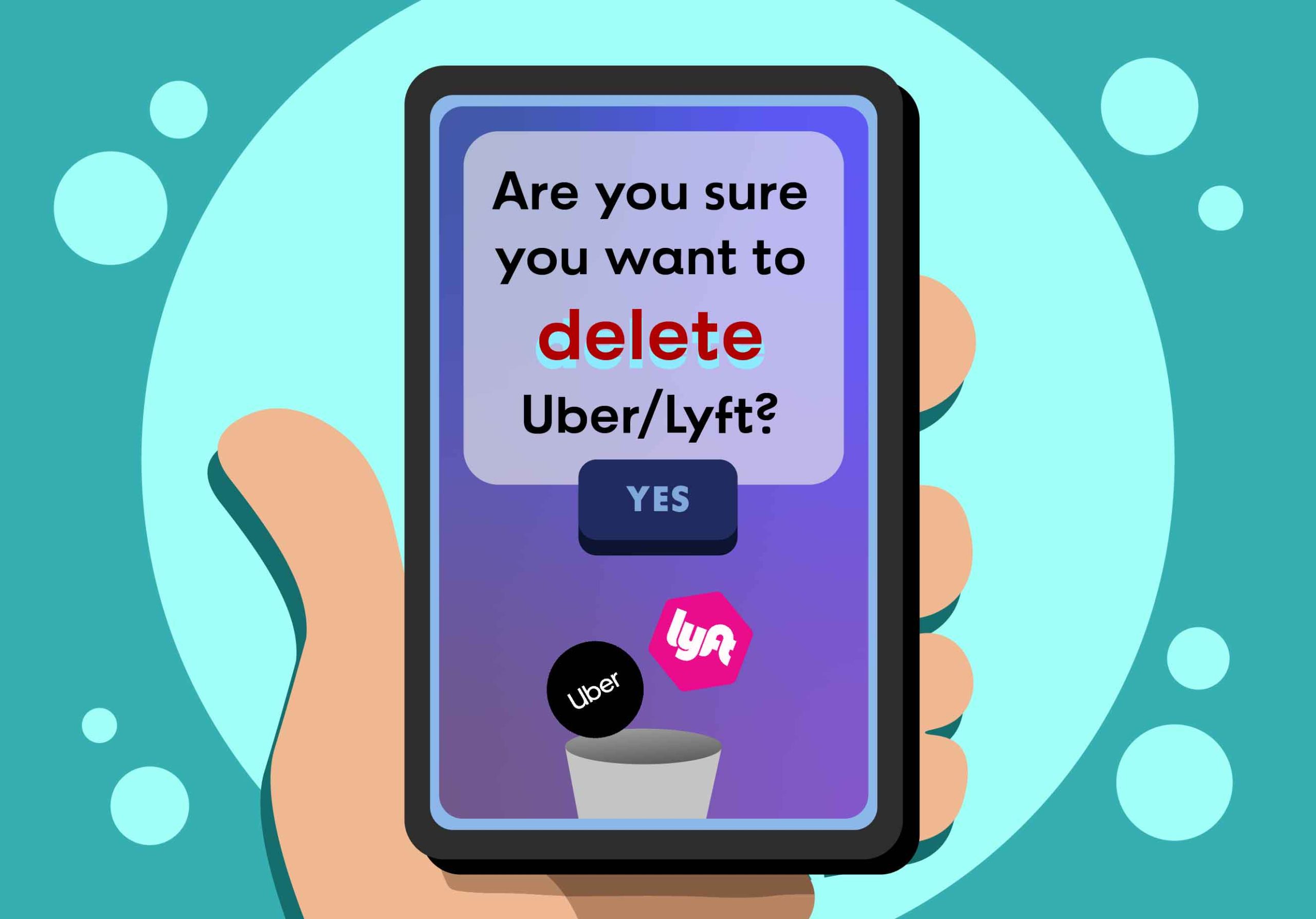If you’ve been reading the Tech Corner blog, you may have read my review (more like a preview, really) of the Motorola DROID smart phone. I recently was fortunate enough to receive an actual DROID from Verizon Wireless so that I may prepare a head-on, full-force review. I now present to you my official DROID review, in all its glory.
For you hardware nerds out there, here are some numbers to snack on: The DROID has a 3.7" touch screen with a horizontal resolution of 854 pixels, and a full QWERTY keyboard. Sporting Android 2.0 (Google’s latest phone OS,) the DROID offers multi-tab browsing and voice-activated search, both of which are lightning-fast due to the DROID’s 3G and Wi-Fi network access. The DROID includes a 5-megapixel camera with dual-LED flash, auto-focus, and image stabilization. It syncs with most Google webapps, including Gmail and Google Talk, and offers access to the Android store, the 2nd-largest smart phone app store after the iPhone’s. The DROID has a swappable battery, 255Mb of internal flash memory, and comes with a 15Gb SD card.
The DROID is a fully-featured smart phone, and most of you know what features to expect, but the DROID is not without its surprises. I’m a fan of the ‘haptic feedback’ feature: a mini-vibration that you’re familiar with if you’ve used a video game controller within the last decade. Tap your finger on an icon, and an app opens; hold your finger on the icon, and a tiny buzz lets you know you are have now switched modes, and can move the icon by dragging it. The haptic feedback adds a lot to the touch-screen interaction much like the click-screen on the BlackBerry Storm and Storm 2.
If you use Google, you’ll appreciate the DROID’s search interface. In most situations, typing a word on the keyboard initiates a Google search (with suggested queries) that, due to the phone’s speed, is executed near-instantaneously. The search can be app-specific: while using the YouTube app, the search is restricted to video titles. You can also set up the keys to act as application shortcuts; holding down the Search key while pressing another key can take you to whichever app you’ve assigned to that letter.
I really like the DROID’s features intended for use while driving. While in the driving mode, you can set the phone down on your dashboard and issue voice commands. Tell the phone where you want to go, and the DROID will tell you, out loud, which direction to drive in. Set the phone on your dashboard, and its screen acts like a camera positioned immediately above and behind your vehicle. Using GPS information to detect your position, the DROID tells you which way to turn at intersections as you arrive at them. The GPS seems quite accurate, as it was always able to detect my position within 30 feet.
The DROID combines the power- and lock-buttons, which struck me as ingenious (though maybe I just haven’t seen too many phones.) Push the button to lock or unlock the phone, hold the button down to turn the phone on or off. It’s super-intuitive, and I hope all my future phones work this way.
I spent a good portion of my time with the DROID using its YouTube app. YouTube has been on other phones, for sure, but I found the DROID’s version to be the best I’ve seen. It combines easy searching, fast loading, and a slick interface in such a way that YouTube’s online interface seemed old-fashioned and clunky by comparison.
The DROID is not without its flaws. I’m disappointed with the lack of a basic notepad app and task manager, though you can probably find these for free in the Android Marketplace.
I initially had low expectations for the keyboard based on prior reviews, but came to appreciate its differences. Seemingly made from a single piece of backlit flexible plastic, with shallow grooves between the keys, the keyboard is very flat and smooth. Punctuation can be accessed via the use of an ‘Alt’ key in tandem with an alphabetical key, which is convenient, but the placement of most symbols is non-intuitive. While the learning curve is steep, you’ll eventually appreciate how quickly this keyboard design allows you to slide your fingers across keys.
In addition to complaints about the keyboard, I had originally heard from other sources that the battery life was unforgivably short, and that the swappable battery (a one-up on the iPhone’s non-swappable battery) was not a feature, but a necessity. Honestly, I never had a problem with it. Even after two hours of using the YouTube app to watch videos about kittens and skateboard injuries, the battery level was about the same as when I had started.
The only jarringly offensive UI feature is the wonky volume display. Using the physical volume buttons on the phone’s edge initiates an on-screen volume bar display that disappears within a few seconds. While the screen is oriented vertically, the direction in which the bar fills maps to the direction that the volume buttons point; while oriented horizontally, the opposite is true. While this is unlikely to pose a hazard, it’s confusing, and an oversight on the UI designers’ part.
The only unforgivable offense I found was the volume display. The volume button on the side of the phone is double-ended, and pushing one end causes the volume bar to show up on the screen, but the bar fills or empties in the opposite direction of the button you pressed. This won’t cause anything detrimental to happen, but as far as sources of confusion go, it’s one that could have easily been prevented.
As I mentioned in my initial post, the DROID costs $199.99 with the purchase of a 2-year long service contract from Verizon Wireless. Using it requires the purchase of a data plan, which costs $29.99 per month in addition to your voice plan. Overall, I loved the DROID and my experience with it. I’m not too familiar with the iPhone, but the DROID did everything I needed it to, and it did those things very well.