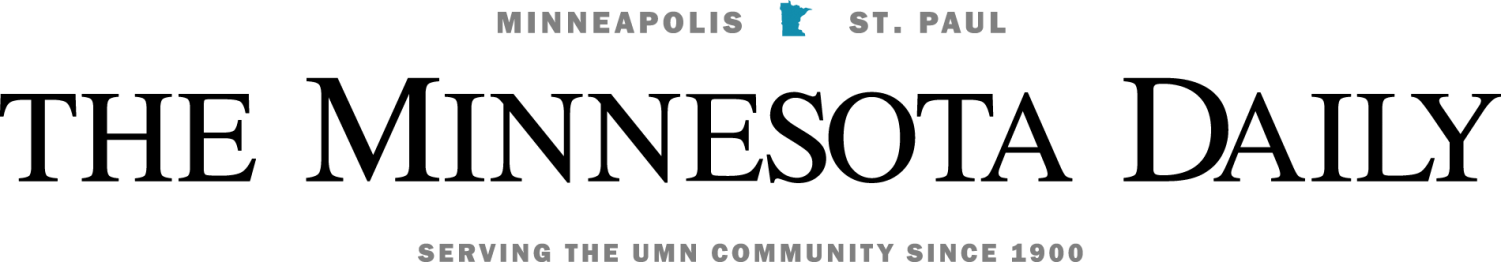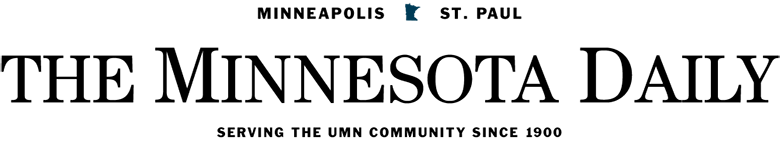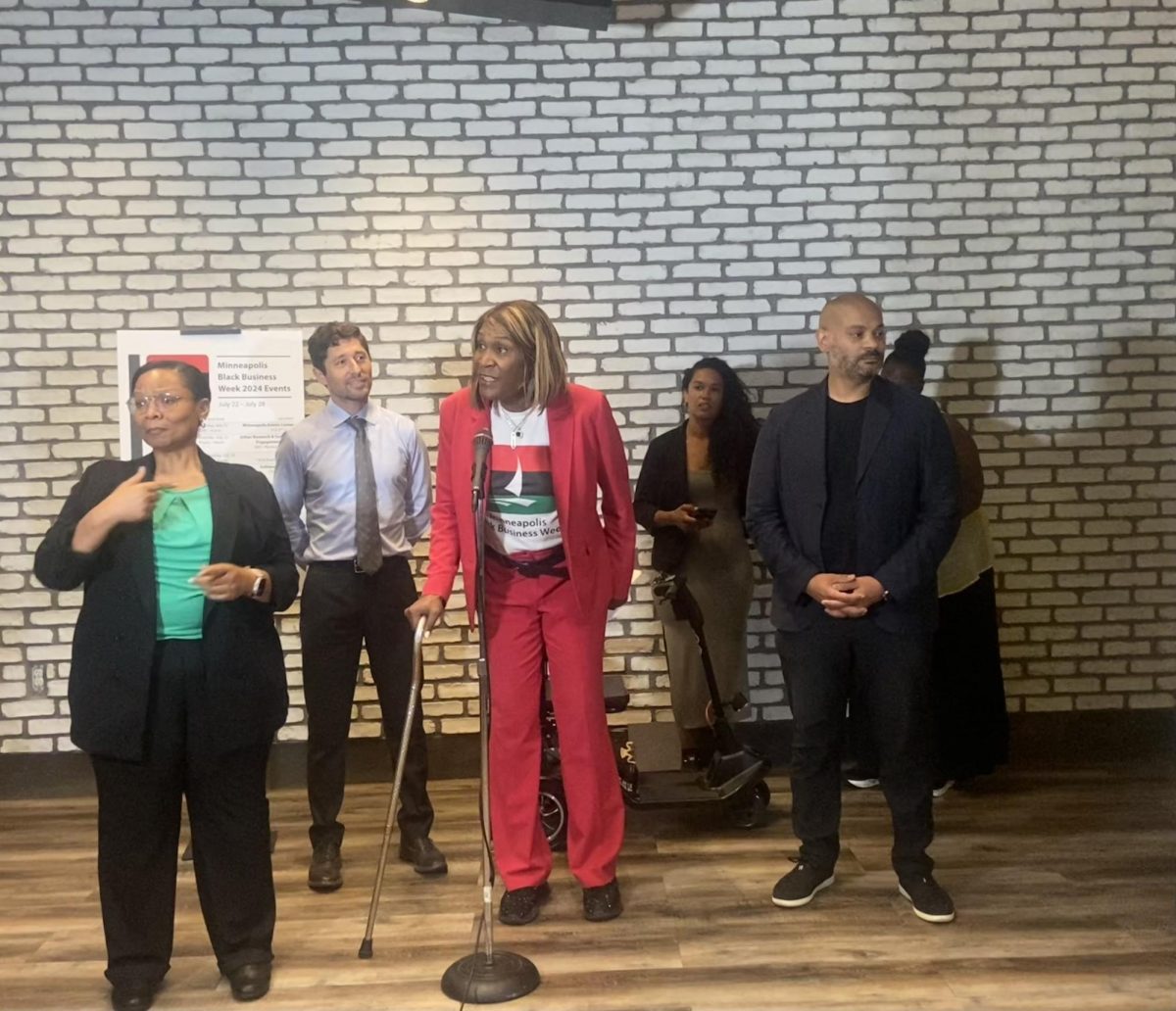When people say they’ll email me, I always tell them to put some identifiable information in the subject line. That way, I’ll recall our conversation and notice their email. People don’t always believe me when I tell them I receive a lot of emails. I receive hundreds of emails from students, teachers, strangers and haters who didn’t like what I wrote or said.
At the beginning of the spring semester, I was already drowning. I had too many messages spread across too many mediums. All these messages vied for my attention, and rightly so. I’m adept at managing my messages and workflow, but I needed to streamline. I couldn’t go another semester being intimidated by the depth and weight of my inbox.
We don’t always consider our workflow. I know this is especially true of students. We feel like the laboriousness of our massive workflow is just the way it is. Indeed, it may not always be that we have more work but that we don’t know how to properly manage the work.
My workflow example might be extreme: I’m working on dissertation research, teaching, consulting, writing both academic and popular articles and answering emails every day. But, if you can manage the extreme, you can manage anything.
My strategy is fourfold: identify, purge, categorize and automate.
Identifying what to keep and what not to keep can be tedious. You have to go through the mass of data you already have in order to figure out what you need and want. It must be done.
You should take all your documents and dump them into one folder on your desktop. Then, as you go through the files in that folder, you can create appropriate sub-folders while not cluttering up your system anymore. One sub-folder you should always have is trash. This folder will be the one that goes into sweet oblivion when you’re done.
Once you sort through all your stuff and properly file, it’s time to purge. Delete any unnecessary or duplicate files, emails, etc. Highlight them, take a deep breath and delete them. It’s OK. You can do it. This part was the most difficult for me.
I mean, what if I needed that file, that document or that information? It’s a safe bet that if you haven’t accessed the information in the last year or two, it’s not critical. However, this doesn’t mean delete items at random. You need to be sure and investigate your own data.
Now that you’ve identified and purged, it’s time to categorize. What type of data do you have? What information do you regularly use?
For example: On my desktop, I have a few folders for certain things. I have folders for teaching, research, consulting and miscellanea. Every document I download or use goes into one of these folders. I do my best to not have free-floating documents on my desktop. They are distracting.
Finally, I automate as much as possible. Unfortunately, native document and data automation on a laptop is quite difficult. The one place where it is wonderfully simple is in email.
I use Gmail, which the University of Minnesota also uses, and I use filters and labels to automate my incoming email. For the first time in years, I actually have a zero next to my inbox this semester. At the end of each day, I have a clean and tidy inbox. Do you know how freeing it is to have answered all your email in a timely and productive manner? It’s stupendous.
You should set up a filter for all your course work. When an email comes from a certain person, it goes into a certain email-filtered folder. Gmail does a good job of doing this.
As far as labeling, you should set up a label system in your email. I adopted one from an information scientist and modified it: I use follow-up, hold and reference as labels in my email.
When I get an email and need to answer it quickly, I label it follow-up. When I need to wait and get back with someone a little later, I label it hold. Reference is my catch all label for things to keep in mind.
These tricks are simple yet reap great benefits. These will help you manage the workflow casting a shadow over your daily work life. During this time of the semester, it’s either all downhill or crunch time. In order to make the rest of the semester as stress-free as possible, we need to manage our digital workflow. We need to be ready for the worst.
It’s imperative that we all have backup plans. I have an external hard drive that I back up every week, and I have online backup with SpiderOak that back ups my data automatically every day. There are plenty of services you can use: SpiderOak, Box, Dropbox, CrashPlan and others. I suggest you pick one, and at the minimum, back up your most valuable data.
“My computer crashed” is no longer an acceptable excuse for lost information, especially when there are so many free backup services.
Unfortunately, I’ve encountered too many students who don’t manage their digital workflow or back up their data. We can’t be ignorant to the perils of the digital age anymore. If you don’t grab hold of your workflow and back up your data, you risk too much.
Our workflow, our backup and our data are part of our digital identity. We need to control it and manage access to it. We can’t afford to be buried by it, and we can’t afford to lose it.