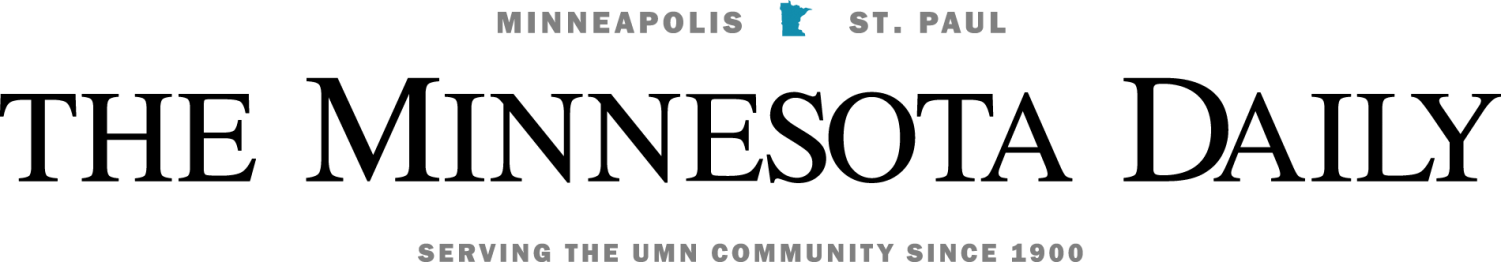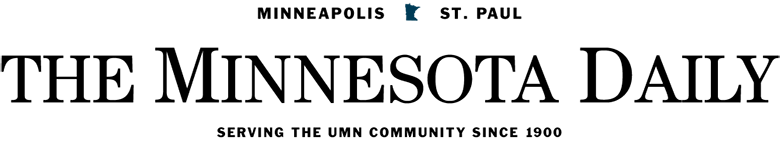You might have noticed that we test-drive a lot of phones here at the Daily. I’d normally provide a sufficiently detailed introduction for such a review, but in the case of the Kin One and Kin Two, I think the official website does a better job than I can. Regardless of whether you choose to go there, you should continue reading below for an description of the features that I (an average consumer not too unlike yourself) thought were the most noteworthy.
| Processor Speed | 600MHz |
| RAM | 256MB |
| Internal Storage | 8GB |
| Display | 3.4", 480×320 capacitive multi-touch display |
| Camera | 8MP w/LED flash; records HD video |
| Etc | 3G, Bluetooth, WiFi |
The home screen, known as the Loop, presents a unique and useful approach to how a social device should work. Basically, the first thing you see when you look at the Kin is a chronological list of every post from the social networks and RSS feeds you’re subscribed to. The layout is blocky, which means that even text-based posts appear as large rectangles (usually with the poster’s profile pic as the background,) making it easy to tell what’s going on even when scrolling downward rapidly.
The Kin makes good use of drag-and-drop capability, treating nearly everything in your phone as a draggable, droppable entity. One great feature is the ever-present Spot, a tiny dot that sits at the bottom of your screen and waits for you to drag things into it. Functioning much like a multi-tasking clipboard, you can drag multiple items into the Spot, then choose a list of contacts to share with, and everyone you’ve chosen is immediately sent all the photos, contacts, websites, and anything else you’ve gathered in the Spot.
The online counterpart to the Kin, known as the Kin Studio, is like an extension of the phone’s interface but with even more features. Available at kin.com and automatically syncing with the data stored on your phone, the Microsoft Silverlight-based Studio gives you even an even bigger workspace for all your drag-and-drop adventures. Its most useful feature is the Timeline view, with which you can filter your photos and activities down to the monthly, weekly, or even daily level, effectively turning your Kin into a portable scrapbooking device.
The musical capabilities of the Kin are impressive. The Kin works exactly as if it has a tiny Zune hidden inside of it. Before using the Kin, I had never tried using a Zune, and I assumed that the Zune interface would be clunky and unintuitive. It isn’t. The free Zune software, which works with either a Kin or a standard Zune, has a learning curve but it performs as well as it needs to.
The Kin isn’t very customizable, and anything negative I might have to say about it boils down to that simple fact. First off, there is no App Store or other such way to download new applications, which is the reason that many people choose to buy a smartphone in the first place. The default applications are a bit out-of-the-way, and it can take a few clicks to access the telephone capabilities of the Kin, depending on what applications you’ve used recently. The grid-based layouts, looking like something designed by Piet Mondrian, are pretty cool to look at but sometimes confusing. The only thing you can change about the phone’s interface is the color, and even then you only get to choose from four of them, only one of which matches the accents on the phone’s exterior. I was also disappointed with the absence of slots for SD cards: the Kin has none.
If you’re the kind of person who likes to customize your phone with themes and applications, the Kin might not be for you. If you’re antisocial and don’t care much for participating in Facebook discussions or RSS, then you probably won’t have much use for a Kin, either. However, if you are a music lover who wishes that your phone worked like your Zune, the Kin is probably perfect for you. The Kin is also a smart choice if you want to buy a phone for your teenager who is constantly on Facebook, but who also can’t be trusted not to charge dozens of downloadable applications to your credit card. Even if your online usage is limited to just reading RSS feeds from your favorite news websites, you might just find a new best friend in the Kin One or the Kin Two.