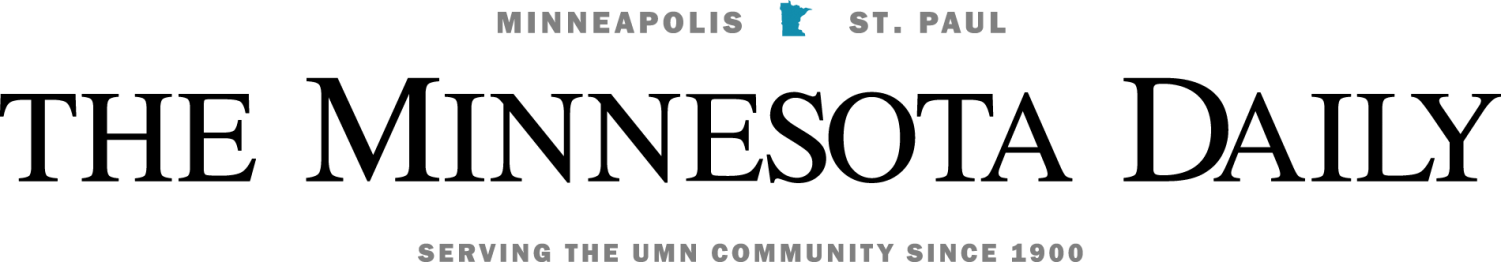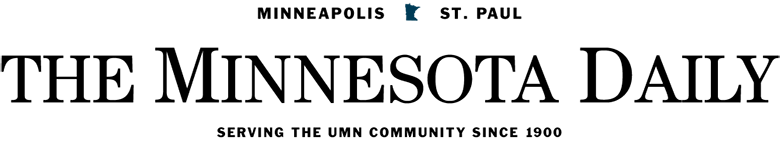If you’ve been on the highway recently, you’ve probably seen billboards for the Motorola Droid smartphone, available through Verizon Wireless. We’ve already reviewed the Droid as well as its successor, the Droid Incredible. If you haven’t seen the billboards, the general idea is that "Droid Does" just about anything. The Droid X, a brand-new phone and the third in the Droid series, does just about anything, too… and it does it even better.
| Size | 2.58” x 5.02” x 0.39”, 0.35 lbs. |
| Display | 4.3” 480×854(WVGA) |
| Camera | 8MP, HD Video, Geotagging |
| Storage | 8GB internal, 16GB microSD included (supports up to 32GB) |
| Etc | Bluetooth, WiFi, HDMI out, App Store, Music Player |
The Droid X has all the standard stuff you’d expect from a smartphone. You can make calls, send and receive text messages, and check the time. You can sync your phone with any email account, with special features for Google’s Gmail and Microsoft Outlook. You can associate your phone with your Facebook account, which will automatically populate your phone’s contact list with your Facebook friends. There’s a browser, an app store, and a bunch of pre-loaded apps for you to play with. There isn’t much that it doesn’t have.
My favorite feature is the Swype text input method. Normally, I can type faster with a physical keyboards than I can with an on-screen keyboard, but Swype changed all that. Basically, instead of tapping the on-screen keys one by one, you can simply trace a line through them in order, and the phone will predict (with astonishing accuracy) what word you meant to type. If it’s not sure which word you meant to type, it will present you with a list of words it thinks you meant to type, so you can choose the correct one. If Swype can’t find any candidates, you can still tap a word in, which automatically adds it to Swype’s dictionary. Also, I noticed that when I tied my Facebook account to the Droid X, all of my friends’ first and last names were automatically added to the Swype dictionary. In short, Swype is fast, it’s my new favorite text input method, and it’s something you need to try.
The camera on the Droid X is impressive. It can takes 8-MegaPixel photos, as well as record HD Video. The pictures are so detailed, you can snap a photo of a page from a book, and read the text from the photo. Despite the high resolution of the photos, they usually ended up looking pretty grainy. If you use photo-editing software to scale the photos down 50% (effectively making them 2-MegaPixel photos, a common resolution for most phone cams) the graininess is smoothed out. My point: there are trade-offs, so be sure to check your settings! As for video, not only can you record in 720p HD, but the device has a port for an HDMI cable, so you can play your hi-def videos for an audience on any screen that accepts HDMI input. Neat.
The home screen interface is also really cool. You get 7 desktops, and each one has a 4×5 grid that you can fill with icons (for opening your apps) or widgets (which generally just display information.) Most icons only take up one cell of the grid, and most widgets can be re-sized to your liking. As an example, if you’re a Facebook freak, you can add the Facebook widget to your home screen and set it to be really big, so that you can see a bunch of your friends’ Facebook status updates at a glance. This phone also has Live Wallpapers: dynamic backgrounds that can play animations or even react to the phone’s tilt and position in space.
While the Droid X’s screen rotates to remain face-up whether you hold it vertically or horizontally, it only does so in one direction. This results in the ever-present reversed-volume problem that I’ve seen on many phones: the physical volume buttons, when pressed, cause the on-screen volume bar to fill/empty in the opposite direction. It’s not a deal-breaker, but it’s bothersome. I also found the X to be pretty bulky. It’s flat, for sure, but it’s almost the size of 2 credit cards laid flat, and it’s pretty heavy as far as phones go. I also found that the battery lasted no longer than a day, and caused the phone to become very warm at times. The battery life might be an issue if you’re the kind of person who forgets to charge their phone on a nightly basis, but I guess the heat could be nice if you live in a cold climate. I’ll admit that I was using the phone more than the average user would, so my results are probably not typical. Just be sure to close your apps when you’re not using them!
The Droid X has some additional features that I was unable to test. The phone comes with an app that turns the device into a WiFi hotspot, which you shouldn’t have a problem using when the phone is released on July 15th. The browser app is also capable of displaying Flash (unlike some phones) but you’ll have to wait to download the next OS upgrade in order to see the Flash player in action.
I loved the Droid X, and with any luck, it will be the next phone I buy.If you’re looking for a small, lightweight, simple phone, the Droid X is overkill. If you often forget to charge your phone, and if you would be tempted to wear down the Droid X’s battery life by playing with all its nifty apps, then you might be disappointed by this phone. However, with the Droid X, you’ll never be disappointed with a lack of options. Whether you’re doing business, socializing, gaming, or multitasking, the Droid X has the potential to cover all aspects of your life, and it does so with style. If you want a phone that does everything, the Droid X is worth a look.
The Motorola Droid X will be available on July 15, 2010 through Verizon Wireless. It will cost $199.99 with a $100 rebate and a 2-year contract.
Links: