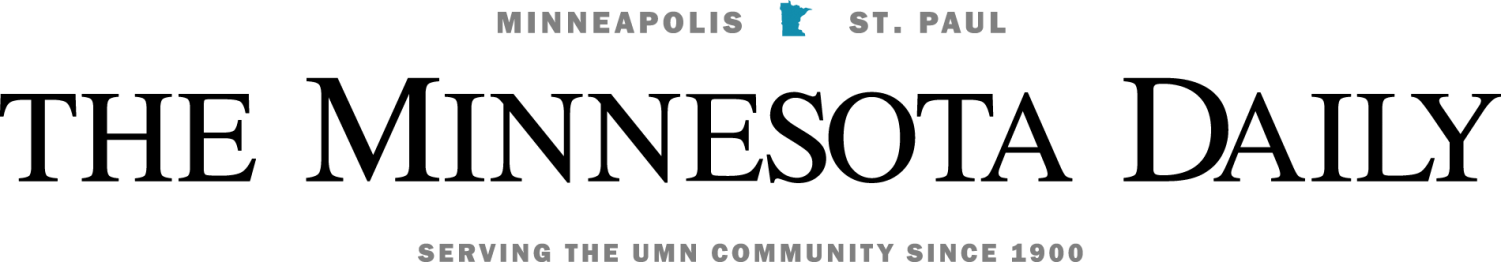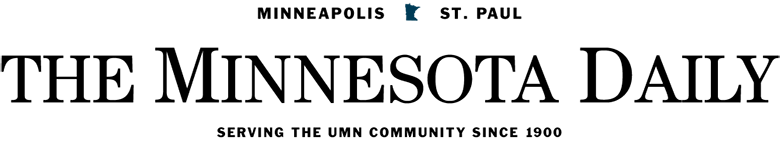Acting out of my lifelong wish to own a magical device that could scare all my human ancestors of yore into burning me at the stake, I’ve decided to get an iPhone for Christmas this year. Sure my phone bills will go up about $35 per month, but if you think about it, that’s just a few less cocktails at the bar. (Do I sound posh? Oops. The economy has just humbled me, don’t worry.) In order to maximize the benefit of my $35, I’ve researched the best iPhone apps to turn the device into not just a phone but a do-all artistic muse/life-manager that would make Inspector Gadget jealous.
1. Toy Camera
Awhile back, the Holga camera was re-released. The Holga is a light, plastic piece of junk miracle that screws up pictures in a way that makes them go from boring to mystical via light leaks and strange, mysterious shadows. Now that analogue artifact has been converted into iPhone form, and an app that approximates the “lomography” technique of the Holga can be purchased for $2. Get ready to get artsy.
2. iBeer
This application is so big that there was a legal battle over which beer got to stamp its name on it. It uses the iPhone’s unique perspective-slanting technology to make it appear as if the phone were full of beer that is subject to the laws of physics. It’ll probably only impress your friends once, but it does look oddly refreshing. $.99
3. Google Earth
Guess what? The human race took pictures of the whole planet and put them on this invisible net that connects them all, and now they can click a few buttons on their cellular devices and peek into any country they want! Free.
4. My Words – Chinese
I’m a bit biased because I’m a Chinese learner, but the iPhone App store has guides for almost any language. What better way to learn on the go than with your phone, which can record your voice and allow you to reflect on the development of your own pronunciation over time? The iPhone interface is especially beneficial for Chinese, because its touch-screen makes it much easier to look up Chinese characters that are untype-able unless you know their pin yin pronunciation.
5. iGraffiti 1.1 and Sketches
You’d think with its touch screen and touch-sensitive interface that there’d be an app that did on-the-go artists and graphic designers some justice (something along the lines of Inchworm, a program by a famous rotoscope artist for the Nintendo DS, although that hasn’t been picked up by a major distributor yet) but alas, there remain only a few jokey programs, like iGraffiti 1.1 and Sketches. These programs are mostly featured as ways to draw on (and therefor tacky-up) regular photos, but you can also draw a sketch or two on them. $5 for iGraffiti
I know I haven’t mentioned any games on this list, but both Peggle and Super Monkey Ball are probably worth a few bucks.