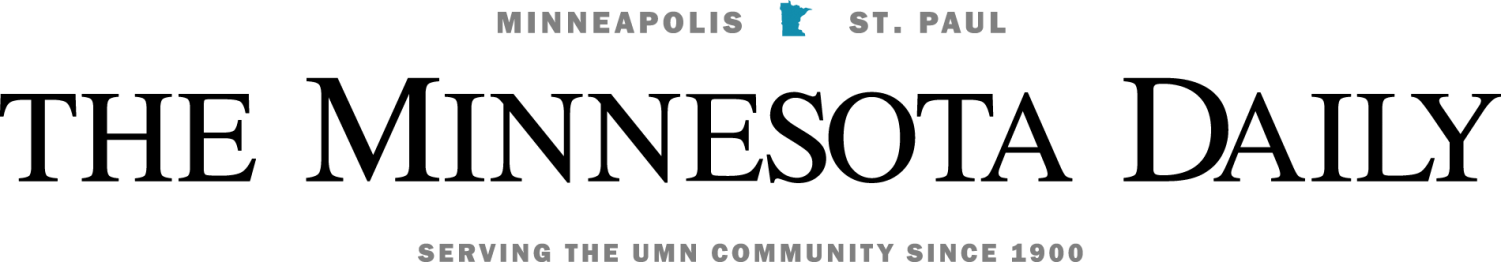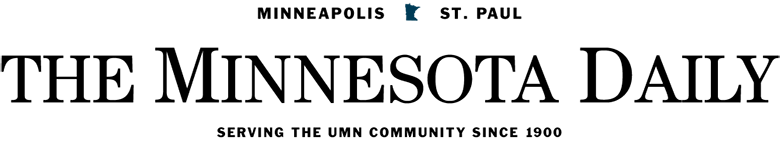I own a BlackBerry Storm. Before the DROID, the Storm was the flagship touch-screen phone offered through Verizon Wireless. It’s been a while since the Storm was released, and about time for an upgrade, which is now available in the form of the brand-new BlackBerry Storm 2. Verizon Wireless was gracious enough to send me a Storm 2 so I can tell you all about it. Here’s what I’ve got to say. The Storm 2 has an impressive screen, which measures 3.5″ diagonally, has a 480×360 pixel resolution, and a capacitive touch-screen (which essentially means it will react to a finger, but not a stylus.) There’s a 3.2 megapixel camera with autofocus and image stabilization. The Storm 2 comes with 256Mb of internal flash memory, 2Gb of internal media storage space, and a 16Gb SD card, so you’re unlikely to run out of space. It supports Bluetooth, 3G, and Wi-Fi: this, combined with Verizon Wireless’ extensive network coverage, means you’ll almost never be left without a fast connection. The Storm 2 arrives pre-loaded with the newest version of the BlackBerry OS, version 5.0, and has a wide variety of functions ranging from media browsing to email integration. The most notable feature of the Storm lineup is the click-screen. Unlike most touch-screen phones, touching the screen does very little. Push a little harder, though, and you’ll notice that the screen itself is a big button, creating the impression that whatever you were touching to begin with is a button that you actually clicked. It brings a tactile level to the interface that a normal touch-screen can’t match. I own the original BlackBerry Storm. Physically, the Storm and its successor are very similar, with 2 major differences. First of all, the four primary buttons on the original Storm are now incorporated into the touch-screen of the Storm 2. They are not on-screen symbols, they merely occupy the very bottom of the click-screen. Second, the power button is now incorporated into the lock button (a feature I also describe in my DROID review) which makes it difficult to find, but feels right. While the hardware is nearly identical, the software has made a gigantic leap forward. I’m running version 4.7 of the BlackBerry OS on my original Storm, and it’s very error-prone. The screen, while able to rotate itself based on the phone’s orientation in space, does so very slowly. When plugged into an electrical outlet, the screen displays the clock; while in this mode, pressing any on-screen buttons causes the phone to lock up, requiring you to remove and re-insert the battery before the phone functions again. The Storm 2 does away with these issues while adding some UI improvements. The UI differences are subtle, but if you poke around a bit, you’ll notice that the on-screen tabs are more tabby, buttons are more buttony, and the animation has a new smoothness and springiness. Built with the busy professional in mind, BlackBerry smart phones never cease to deliver when it comes to seamless business integration. If you’re a regular user of Microsoft Office, then you’ll appreciate having the ability to view Word Documents, PowerPoint presentations, Excel Spreadsheets, and even PDFs on your Storm 2. Not everyone knows about the BlackBerry App World, a store accessible from your phone that lets you browse BlackBerry-specific apps. While not as popular or as fully-stocked as the iPhone or Android app stores, there’s plenty of cool (and sometimes free) stuff to pique your interest. While the Storm 2 has a rich array of features, the click-screen isn’t for everyone. It works great with larger icons, but the on-screen keyboard and its tiny keys can be difficult to use. Other touch-screen phones will show a small tooltip above your thumb, allowing you to see what letter you’re about to insert, but if you’re of the large-thumbed variety, there’s no way to tell what key you’re about to press on the Storm 2. It takes time to get used to, but I think that most people, once used to the new interface, will prefer it to standard on-screen keyboards. If you’ve already got a Storm, and you like it, there’s no reason to upgrade yet. I’ve read that there exists a pending firmware update that should bring the first Storm’s interface up to par with that of the Storm 2. If you don’t have a Storm, but are looking for a new phone, the Storm 2 is a great choice. Whether you’re all about business or pleasure, music or videos, or just want a phone that can do it all, the Storm 2 has what you need.
The Perfect Storm…2
by Ryan Bailey
Published November 23, 2009
0