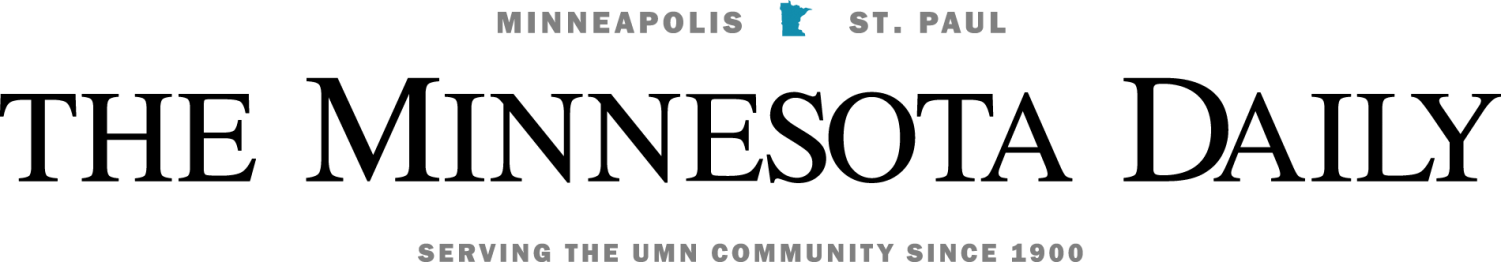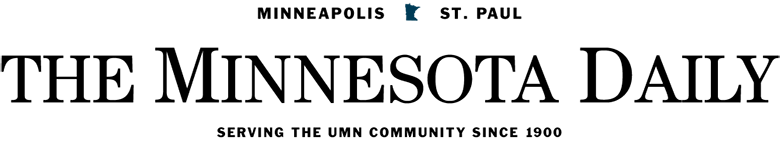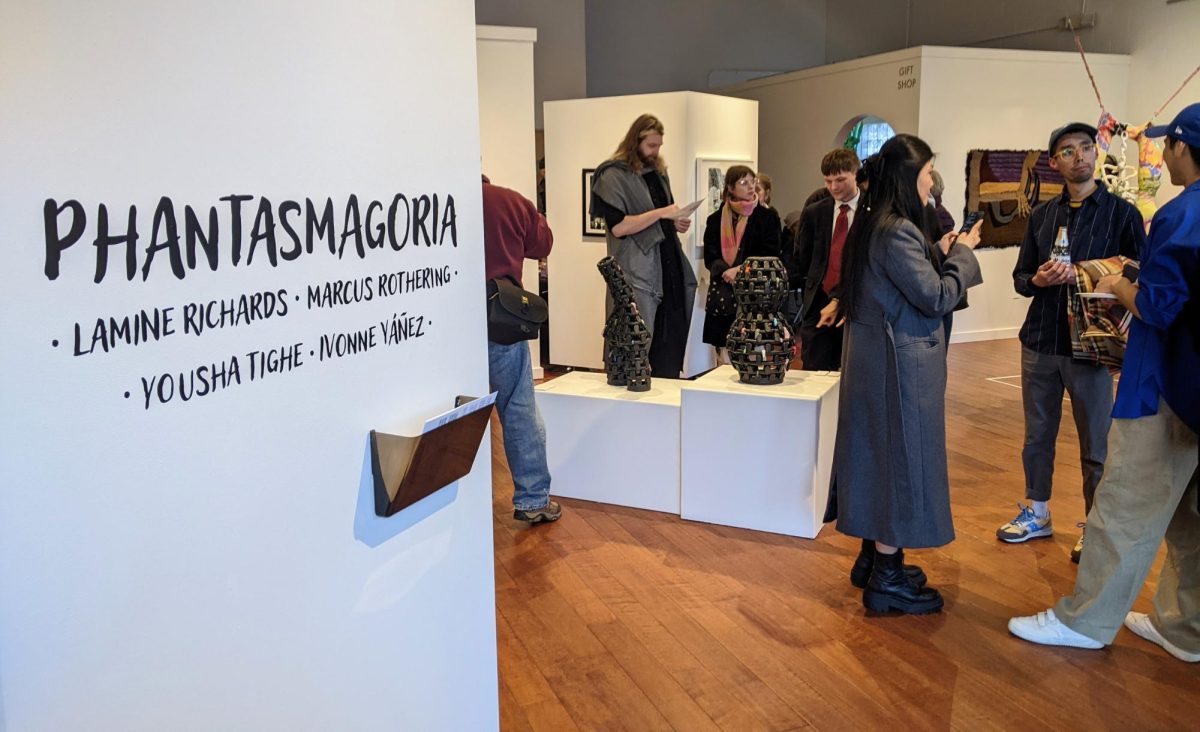Picnik is shutting down April 19, but the free, online photo editing program isn’t going away forever. It’s just shipping its basket of tools over to Google+.
Yes, I know what you’re thinking: exporting your program — which is already thought of as kind of lame — over to Google+ smacks of social media suicide. I’m not sure who’s about to pack up and join Picnik on that late-night voyage to the graveyard — do we really want to give all those conference-drunk #SocialMediaJunkies the power to write “bffs 4 lyf” along the bottom of all their pictures?
We need to break bread on the Picnik blanket while we still can. Lucky for us, everyone is getting free access to Picnik Premium until April 19. This means cheapos who held back now have more features to play with.
Break out your cams and upload those party pics. Let’s hop to it.
1. Handle the contraband
I don’t know your life, so I don’t know what parts of your photos are embarrassing to you. Seagrams? Svedka? Meth lab? Like I said, I don’t know your life.
No matter what your personal struggles are, there are a few methods for taking out the rep-destroyers in your photos.
Easy: Cropping
The universal symbol for cropping is a little square with the corners overlapping. If a corner or side of your pic is getting you down, just make like Uncle Joey and cut it out.
But what if your stuff isn’t in the corners but you look so hot that you absolutely need to share that photo? Calm down — we’ll make it work.
Medium: Cloning
This is a feature on Picnik Premium, and it’s also a feature on Photoshop. Let’s say you have a bottle of absinthe in one hand and you’d like to keep secret the fact that you’ve been drinking a liquor that became illegal in the United States in the early 20th century.
On Picnik, cloning is under the advanced tab — which all the good people have access to, now that we don’t have to pay for Premium. All you have to do is pick a source point and then your mouse becomes a paint brush that will edit in bottles and bottles of Diet Coke. You? Absinthe? Non, merci!
2. Autofix it
IPhoto’s Enhance button is not as much of a magic wand as its icon implies. All it does is lighten your picture’s shadows, darken the highlights and saturate the color. In the process, it makes your photos grainier. Meh.
Picnik’s Autofix button is much subtler. Use it with reckless abandon.
There are a few corrective Touch-Up brushes on Picnik that are oh-so choice — I’m looking at you, Shine-Be-Gone, Sunless Tan, Wrinkle Remover and Insta-Thin.
3. Lighten up
You took these pictures in a dim dance hall. Or, more likely, you took them in a fluorescently lit kitchen. Either way, you weren’t in the best light. This means your photos look a little gross: Everyone’s face looks shiny or everything is in shadow, or some nasty combination of those two.
Mess with the exposure. To trick people into thinking that you weren’t under harsh, bright light, turn the exposure down. For a psychedelic, washed-out feel, turn it up. On Photoshop, you have the luxury of gamma correction, which maintains your photo’s contrast even while you increase the exposure. On Picnik, you can do the same thing by moving the shadows and contrast sliders over. Or you can head over to the Advanced features and play around with curves and levels.
4. Brighten up
Here’s where I want to make my big case against abuse of the saturation slider: It will mess with any skin tone. If there are people in your picture, avoid setting it high because it will give anyone’s complexion a jarring, alien-like quality.
On the other hand, turning the saturation down gives your photo a cooler, more old-timey feel. Do that, even if it’s just a little bit.
5. Get moody
On Picnik, the slider for color temperature ranges from a cyan blue to a pale yellow tint. Move with this slider at the same time as you swing with the saturation slider — different combos will yield different results.
Picnik also offers a bevy of filters you can apply to your whole photo. If you’re looking to imitate your Instagram-using pals, apply the 1960s filter, which comes with the round corners.
The black-and-white effect is classic — a neato feature of Picnik where you can paint certain parts of the image and the color will be restored. So you can do that tacky thing where everything is grayscale except a girl’s lips and the rose she’s holding.