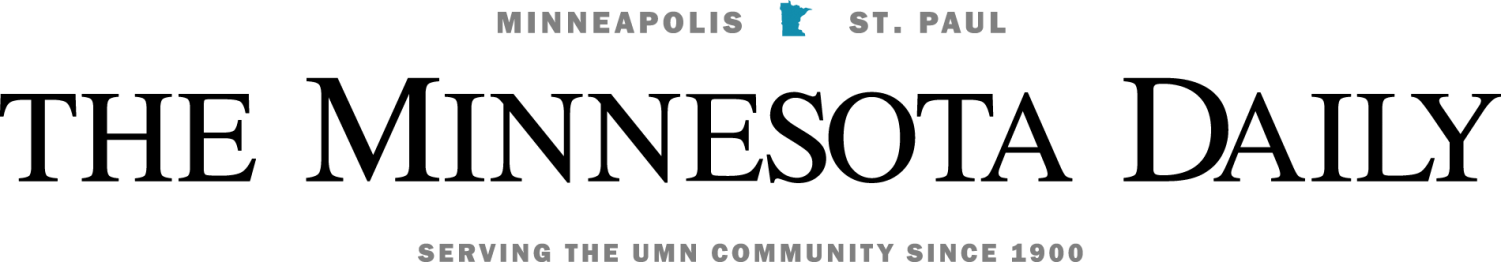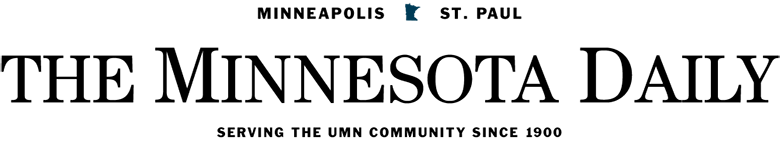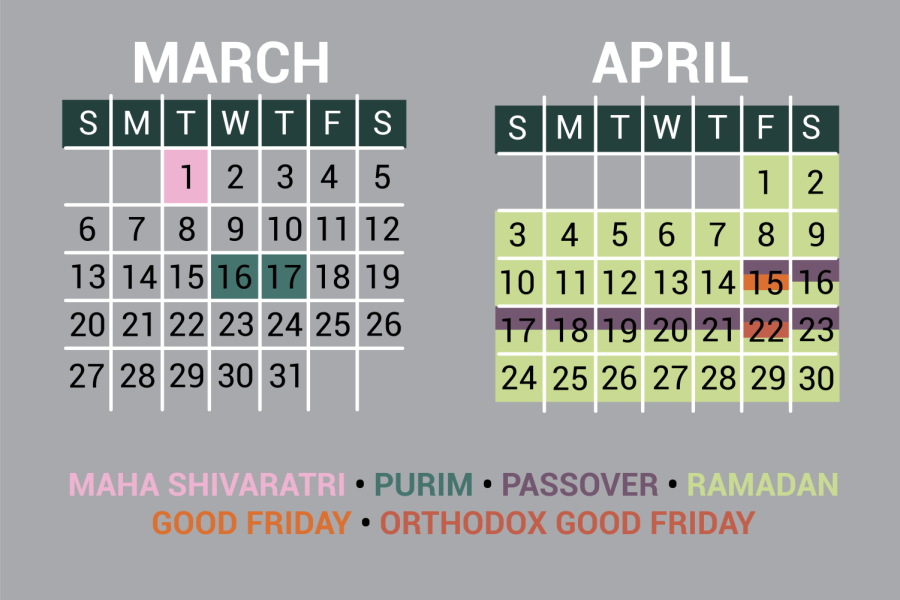When computers crash, students are forced to place a dollar value on their photos, music and term papers.
Luckily, in non-virus-related crashes, hard drives can escape damage, leaving data intact and relatively accessible. But if valuable data is stored on a hard drive that has stopped working, consumers might shell out hundreds or thousands of dollars for recovery.
Many measures are available to students to prevent such costs.
Carbonite, a software application thrown into the throng of backup solutions – external hard drives, disc backups and other online storage – is intended to streamline data backup for the average user with real-time backup.
After initially encrypting and backing up specified content on a user’s computer to Carbonite servers, Carbonite detects recently saved, changed or new files and securely updates the server’s data, said Carbonite CEO David Friend.
“The problem is that (backup options) have been available for years, and the bottom line is nobody or few people use them,” he said. “Backup ought to be like insurance; you ought to just set it and not have to think about it again until your PC crashes.”
Friend said Carbonite’s $4 to $5 monthly cost is “short money for students when you have that much at stake.”
Although Carbonite is not limited as to how much data a user can upload, broadband connections can move only a few gigabytes a day, meaning bandwidth saturation or use could prove problematic.
Similarly, dial-up users backing up data online would face magnified bandwidth issues.
Also, security concerns abound online, as data often is transmitted unsecured or unencrypted.
Renee Rivers heads University Computer Services, an organization within the University that offers data backup and storage.
If a computer crashes and the hard disk is not damaged, Rivers said, staff members normally can recover the data, but users can expect to pay $70 per hour of labor.
“We suggest to people – with all the options out there – that students can take charge of their own data backup,” she said. “Pictures, movies, Word documents – if your hard drive goes down and you lose them forever, you’ll have to re-create everything.”
Carl Follstad, an information technology manager within University Central Computing Operations, manages the pilot program that would give staff members and students gigabytes of storage.
“What we’re trying to do for the students is give them a storage portal where they can store their data and we will manage it for them,” he said.
The service, dubbed NetFiles, allows students access to an external hard drive secured over the University network, Follstad said.
Free online solutions
Students with some savvy can use the ever-growing inboxes provided free by Internet giants such as Microsoft, Yahoo and Google as inexpensive storage.
However, users should read license agreements, some of which prohibit certain types of storage.
One of the most popular storage solutions is Gmail Drive, a software application that creates a virtual hard drive in the My Computer screen of Windows computers that is linked to a specified Gmail account.
However, such use is prohibited under Google’s terms of use, according to Google spokeswoman Courtney Hohne.
Online data storage has been an issue for some time, and Google has been receptive, she said.
“One of the reasons we put so much storage in GMail from the beginning is because we wanted people to see their inboxes as a repository,” she said. “We had heard from users that one of the things they didn’t like having to do was delete messages and content.”