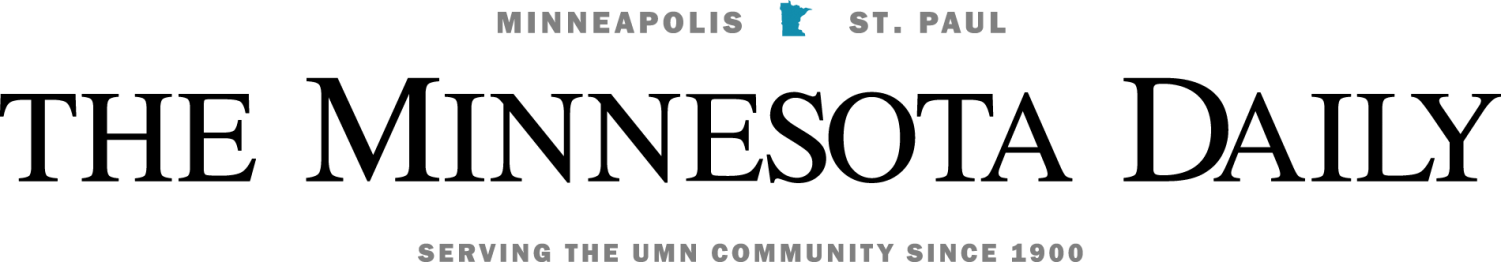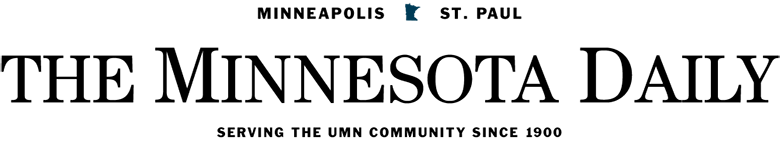It’s been a while since we’ve had a chance to try out a new phone, which is odd, because there have been so many great phones coming out lately. Amongst all the smartphone ruckus, it’s easy for any single phone to get lost in a sea of and overwhelmingingly large list of options. Today I’ll be treating you to a personal look at the BlackBerry Torch. Research In Motion, the company who has graciously bestowed the gift of the BlackBerry upon modern man, has come up with another satisfying product that can do nothing but good for their reputation as a purveyor of solid, intuitive smartphone products. As always, I’ll introduce you to the Torch with some fun facts:
| Size | 4.4″ x 2.4″ x 0.57″ | |
| Weight | 5.7oz | |
| Camera | 5MP (Photo), 640×480 (Video) | |
| RAM | 512MB | |
| Storage | 4GB Internal, 4GB MicroSD (up to 32GB) | |
| Price | $199.99 w/AT&T Contract | |
| Screen | 3.2″ Diagonal, 480×360@188ppi | |
The Torch doesn’t deviate too much from BlackBerry’s signature look, but this time around it’s definitely what’s on the inside that counts: BlackBerry OS 6, their biggest operating system update in years. The Torch does a great job of integrating hardware with software for a synergistic effect that is more than the sum of its parts. The Torch includes a classic slide-out physical keyboard, as well as an on-screen keyboard that has been given a much-needed update. Those of you who are familiar with the BlackBerry Storm: they’ve done away with the click-screen, instead opting for a simple tap-based interface, which I think works really well. The Torch also has an optical trackpad in place of the usual trackball. If you’ve ever made the transition from a standard ball mouse to an optical mouse, you’ll have a good idea of how much better this works and feels. The Torch has all the standard components you’d expect from a BlackBerry, like enterprise email integration, heaps of productivity applications, and the ability to view Microsoft Word, Excel, and PowerPoint documents right on your phone. The Torch has its fair share of bells and whistles, too: can you say Bluetooth? WiFi? Multitasking? They’re all here. My favorite thing about the Torch isn’t the device itself, but the newest version of the Blackberry OS. While every aspect of the OS has been given a new layer of polish since the last version, nowhere is this more evident than the home screen. Like most smart phones, your dive into the OS begins with your standard grid filled with icons. This time around, the icons are organized into pages that you can access by swiping your desktop left and right, a feature that was missing until now. Just marking an icon/app as a favorite automatically moves it to your Favorites page, and folders are still around. One cool new feature is the ability to turn both your browser bookmarks and your contacts into icons for your desktop, giving you one-tap access to your favorite websites and the frequently-contacted people in your electronic rolodex. Phone-wide search is ever-present at the top of your home screen, and you can even restrict your search to a specific app just by tapping on one. Neat. Along with the rest of the operating system, the Blackberry browser has seen major improvements. The browser is now built on the WebKit engine, the same standards-compliant, high-speed rendering engine used by Google Chrome– and it shows. The Torch is WiFi enabled, which also gives it a speed boost. Tabbed browsing is now available: you can view all open tabs with the touch of a button, each shown as a thumbnail of the page itself. Your bookmarked pages are shown in the tabs list, as well. As an added bonus, the capacitive touchscreen allows for multi-touch gestures, so you can pinch and pull to zoom in and out, much like you’d expect. Finally (and more subjectively,) the browser feels quicker and more responsive. One cool feature that Blackberries have that other phones lack is the Blackberry Messenger application. Although this app isn’t exclusive to the Torch, it’s a stand-out feature that has the ability to out-do SMS texting in most respects. Blackberry Messenger lets you chat with your fellow Blackberry owners much like you would with a PC-based instant messenger, allowing you to send images as well as text. It even allows you to invite people into a group chat, so you can have multiple participants contributing to a single thread. Blackberry hasn’t ignored the social aspect of mobile computing. There’s a Social Feeds application that, while not really a fully-featured application in itself, allows you to aggregate your Facebook, Twitter, and RSS feeds in one place. It integrates with the BlackBerry status bar nicely, so you’ll always know when you’re not caught up on your feeds. For many, this will be their most-used application, and it’s nice to see that BlackBerry isn’t forgetting about their non-enterprise users. While the physical keyboard is nice to have, I didn’t like the way it felt. For some reason, each key has a curved ridge down the middle, restricting its surface area to a sharkfin-shaped semblance of its former self. The fins face a different direction depending on which side of the keyboard they are on, which also makes it impossible to use the keyboard with one thumb, as each key must be pressed toward the center of the keyboard. I think that if you’re going to double the phone’s bulk with the addition of a physical keyboard, you should make sure that it works better than the on-screen keyboard, or it just might not be worth including. I have some minor gripes with the screen resolution and animation on the Torch, which are low and choppy, respectively. While these visual quirks aren’t going to halt your productivity, you might be disappointed if you’re used to phones with high-res screens and butter-smooth animation. It’s reminiscent of a flickering fluorescent lamp: it only bothers you when you’re paying close enough attention to it. Overall, the phone is good. With the inclusion of BlackBerry OS 6, the Torch is the best BlackBerry I’ve used. If you’re looking to extend and customize your phone with games, themes, and other apps, the Torch might be a bit too function-over-form for your tastes. However, if you who live out of Microsoft Office and swear by Microsoft Outlook, a BlackBerry is a potential candidate for your new best friend (this has always been true, and probably always will be.) Many of you might ignore the Torch on your way to check out the other smartphones, but I’m letting you know that if there’s any BlackBerry worthy of your attention, it’s this one. Give it a shot!