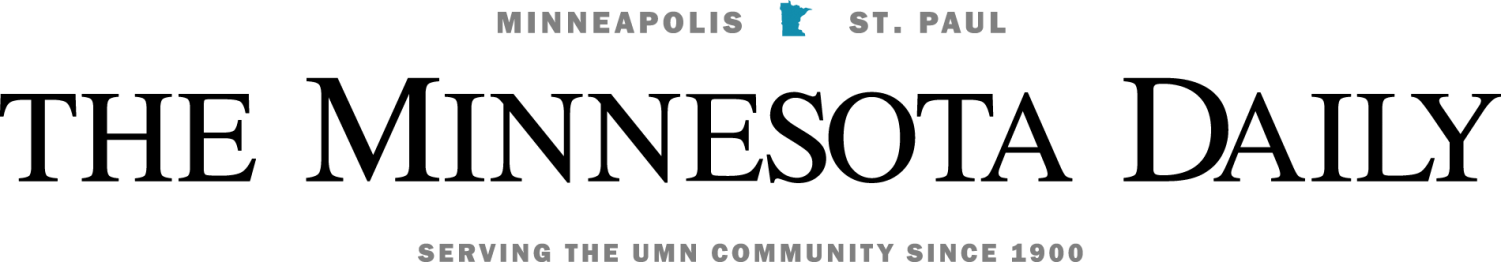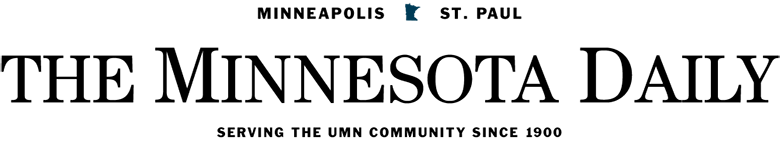Inspiration hit Sara Depue last year as she sat in front of her computer monitor. Her fingers flew and a torrent of data began to flood the display. Like many University students who procrastinate in writing term papers, she began writing the evening before her 10 a.m. deadline.
Pausing to admire her work, a feeling of completion and satisfaction overcame her. Deciding she had better save her masterpiece, she clicked the mouse. Nothing happened — the computer had frozen.
Reliving the experience, the senior in the College of Education and Human Development recalls “having a little bit of a mental breakdown” and waking up early to retype the paper.
This scenario is practically a fact of life for college students. Computers are known to be cranky at times and are apt to pass on that crankiness to caffeinated college students.
In the past year, however, a number of weapons to prevent computer crashes have begun to enter the market. Unlike the AutoSave function that comes standard on most Microsoft programs, crash-protection software is designed specifically to prevent computer failures.
Although this option may be unavailable in regard to the computers in University labs, personal computers can be easily equipped with the gear.
Norton Crashguard from Symantec sells for around $29.95 and “succeeds admirably at pulling your system out of a tailspin most of the time,” according to a review in PCMagazine. The crash glitches it clears up include Windows application failures, system freezes and blue screen crashes.
Another term paper protector, Stay Alive, from TFI Technologies, works by catching errors before they occur. Although Crashguard offers a more thorough approach, Stay Alive does the basic job and sells for $19.95.
WinRescue from Superwin Software is a third possibility for crash protection. Also retailing for $19.95, WinRescue is designed particularly for the types of crashes caused by the clumsiness of Windows operating systems.
Even with these software options, all crashes “can’t necessarily be prevented, because there is some faulty software out there,” said Scott Wade, a computer technician with Remco Software Inc. of Dickinson, N.D.
Wade recommends “regularly doing a scandisk and a defragmentation” of the hard drive. Both programs are standard on Microsoft’s Windows operating systems. As software is removed and added to a computer, the Windows Registry can get disorganized and eventually cause problems.
The registry works like a filing cabinet where Windows stores information about the computer’s hardware and software. While scandisk and defragmentation don’t touch the registry, the source of some major problems, they can help a computer run faster and more smoothly.
But no matter how robust crash prevention software might be, unavoidable circumstances like lightning from striking a power line will continue to cause failures. Jamil Jabr, an information technical manager at the University, suggests thinking of “the work as unavailable until it is saved.”
After emphatically conveying the merits of saving current work as frequently as possible, Jabr said that there have not been many problems lately in the computer labs.
“If this did become a problem I would look into different solutions,” he said. The reason fewer problems occur is probably because “students are becoming more savvy” about saving, he added.
Reviews of crash-prevention software can be found at www.zynet.com. Trial versions of Stay Alive can be downloaded free at www.shareware.com.
Anti-crash software
by Bryan Keogh
Published June 2, 1999
0