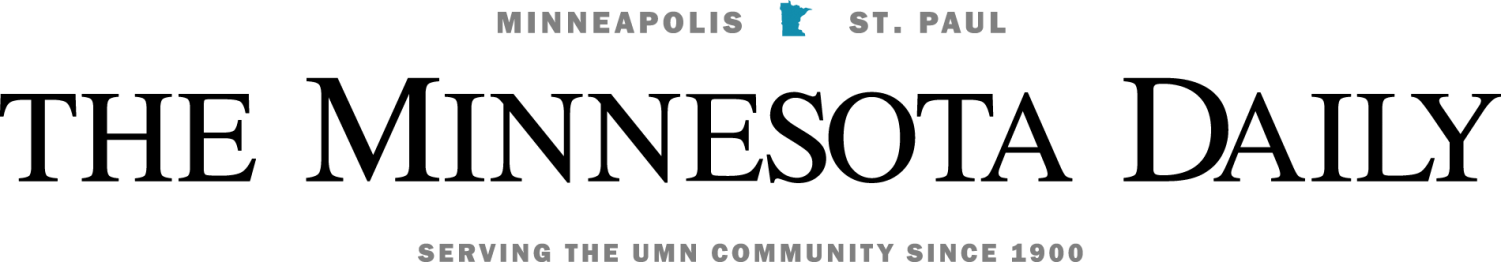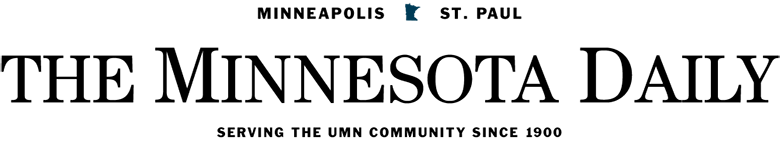If you’re frustrated at the amount of remotes you need to control your home entertainment system and you have an iPod touch, an iPhone, or you’re planning on getting an iPad, you’ll be glad to hear that you can consolidate all your remotes right onto your Apple device thanks to ThinkFlood. You’ll need their RedEye device and the RedEye application. The app is free on iTunes. The RedEye device is basically an infrared controller with a wireless card which allows you to control the device wirelessly. It looks just like a normal iPod dock and you can even charge your iPod or iPhone on it. Once you’ve downloaded the RedEye application, which I suggest you do on your computer as it can take a while on your iPod, then it’s time to setup the RedEye to work on your TV!
When you plug in the RedEye device it creates its own wireless network which you need to join. The first time you launch the application you’re greeted with a video on how to configure the RedEye, which seems a bit useless since the RedEye comes with an easy to follow quick start guide. I even found it a bit annoying since I was testing this on a first generation iPod touch, which does not have a built in speaker. Once you’ve launched the app, I suggest having the RedEye join your wireless network. It’s very easy to do and it’s an excellent feature. It allows you to surf the web and then quick decide to change the channel with that easy flow Apple works so hard to get on their devices.
Doing the actual configuration is fairly easy. Basically you pick out an infrared code for whatever device you want to control. You can test the codes to see if they work for your infrared device and I suggest you test them thoroughly. Once you’ve decided on an infrared code you’re stuck with it. There appeared to be an edit button, but it simply didn’t work. When I messed up I just had to delete the configuration and start over. I also found the more specialized commands didn’t work that well, at least with the devices I had. Turning on the TV, turning the volume up and down, changing channels, things like that all worked flawlessly. When I started doing things like switching inputs so I could play on my PS3, I ran into problems. Some commands simply wouldn’t do what they were labeled to do. I don’t think this is ThinkFlood’s fault though. I’m pretty sure the problem has to do with the infrared codes they were given, but they do have a work around in case you run into this issue.
If you can’t find the infrared codes for your device, or you run into the problems I did, you can setup the remote without them! I think this is really cool, and possibly my favorite feature. The RedEye basically learns commands by having you point your old remote at the RedEye. Be warned though, his can take a while if your remote has a lot of buttons since you have to tell the app what each button does after pressing it. Once you’ve setup your remote, the applications crashes. It gives you no warning or explanation at all. I believe it does this because the application needs to restart before it will recognize you have added a device, but it would have been nice to have a little warning.
Once all your remotes are configured, you can get to the commands in four ways: by room, by activity, by device and a by very large list of all your commands. All were easy to get to and they even have a default activity set up, “watch TV” which looks and functions just like a remote. I did find the app a bit slow, but I was also testing this on a slower, first generation iPod touch. I just thought it was really cool to be able to turn on my TV with my iPod! Of course this coolness comes at a price, $188 for the RedEye device. Even before I found out the price, I didn’t think the whole thing was really worth the hassle it took to set the system up for two remotes, especially when some of the buttons didn’t even work. Certainly if you only have one or two remotes per room, the RedEye is not worth it. The RedEye is an infrared device and as such it needs a line of sight. If you have multiple rooms you want to use it in, you’ll have to carry the RedEye with you or drop another $188. If you have only one room with three or more remotes though, you might like this. Be prepared for a bit of a lengthy and slightly painful setup, but once it’s done you’ll be happy you only need your iPod to control everything.
I am interested on how this app will work on the iPad. I think the experience will be improved since it will have more screen space to work with and it will certainly be faster. I’m also interested in the RedEye mini, it appears that it will be much cheaper than its big brother, and at less than $50 it might be worth it even if you only have one or two remotes.