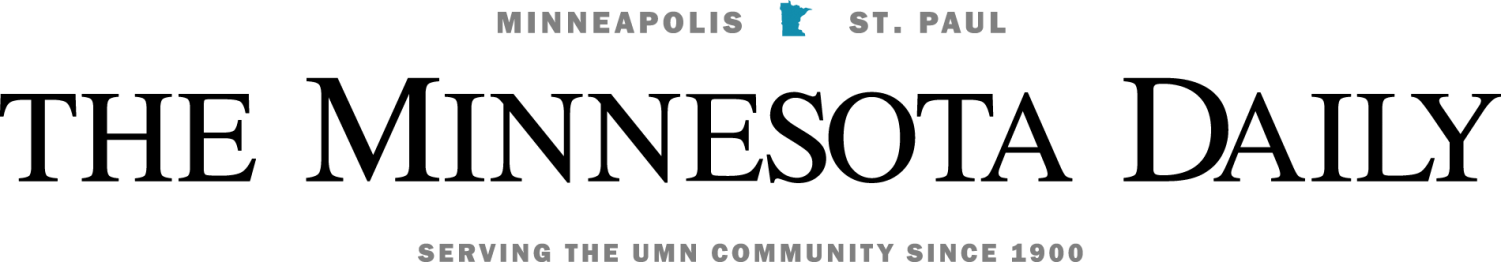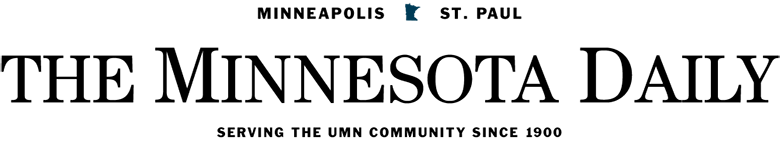I recently got a chance to test out the Palm Pre Plus and the Palm Pixi Plus. If you’ve been around the University of Minnesota Twin Cities campus in recent weeks, you’ve undoubtedly seen ads for these phones on the side of a city bus. You may not be familiar with Palm or its products — prior to this review, I wasn’t, either — but I have no doubt that these phones are set up to be serious contenders in the mobile sphere. The Palm Pre Plus, weighing in at 4.89 ounces, sports a slide-out QWERTY keyboard and a 3.0 megapixel camera. The Palm Pixi Plus, the Pre’s little cousin, weighs a mere 3.26 ounces. It also has a full QWERTY keyboard (though not a slide-out) and a 2.0 megapixel camera. Both devices are running Palm’s webOS operating system: it includes a full-featured web browser; IM, SMS, and MMS capabilities; email capabilities with support for POP3, IMAP, and Microsoft Exchange; an app catalog with a sizable selection of downloadable apps, both free and pay-per, and specifically an app called Mobile Hotspot (more on that later.) Both phones have both microUSB (used for charging) Bluetooth connectivity, a proximity sensor that knows when you’ve got the phone up against your head, and the all-important accelerometer that detects the orientation of your phone in space and rotates the screen accordingly. I was thoroughly impressed with the Palm webOS. It’s so simple and intuitive that I was almost afraid that I wouldn’t have anything to write about. The interface is very swipe-centric: every app opens in its own ‘card’, which you can swipe left, right, or upwards off of the screen, wihch exits the app entirely. There’s a small gesture panel directly beneath the screen that, when your thumb slides across it, causes various actions to occur based on the direction of the swipe. This makes multitasking easy and fast. I’m a fan of the ever-present edit menu (containing all the typical copy/paste commands) that makes it easy to transfer text between applications. I liked the shape of the phones, and the battery life was excellent, but my favorite feature was the Mobile Hotspot app. Like the MiFi we reviewed earlier, this free app turns your phone into a wireless router that supports up to 5 wireless connections at once. The transfer rate is faster than you’d think, and this app is useful in ways you don’t even know. I have some minor complaints with the keyboards, which are quite small. I ended up using my thumbnails to type, and couldn’t help but feel fearful that I’d eventually wear little grooves into the rubbery keys. The gestures interface can be a bit touchy too; you might have to swipe your thumb twice if you’re not watching where your thumb is making contact with the phone. While I am still in awe of the simplicity of the webOS, sometimes I find myself wishing that the included default apps had a bit more functionality. Finally, while I loved the Mobile Hotspot app, it would be nice if it didn’t cause the battery to wear down so quickly: I lost all battery power in a matter of hours while broadcasting to a single laptop. In short, don’t get this phone if you want a billion different multi-purpose apps. If you’re looking for the opposite, i.e. a few simple apps that run alongside each other with an interface that makes it easy to switch between them, then either the Palm or the Pixi will be a good fit for you. These Palm phones are also great for those of us that don’t want to spend an entire week just learning how to use the phone. I can also see these phones being of interest to people who have laptop computers and go online a lot but often lack access to wifi, like people who spend a lot of time traveling or camping. These are really some all-around great devices, so no matter who you are, I don’t think these phones will disappoint you.
Atomic Palms
by Ryan Bailey
Published March 26, 2010
0