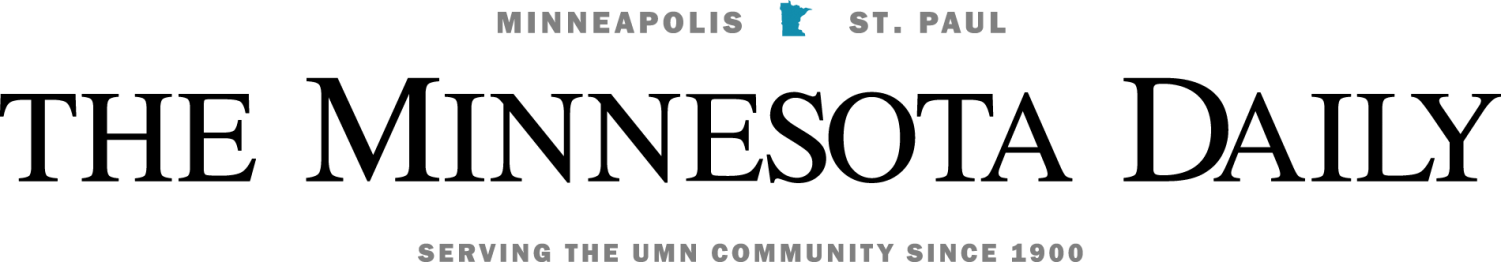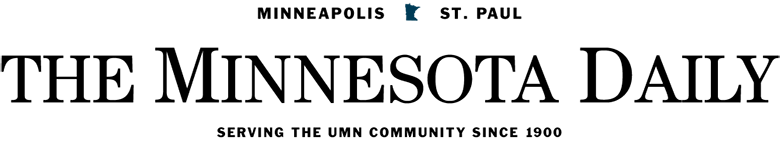When I first saw the Verizon MiFi I was impressed that such a small thing could do something so important, allow you to access the Internet from almost anywhere. It’s a portable wireless router that uses Verizon’s cell phone network to get you to the Internet. Wherever you get an EV-DO signal, you can access the Internet. The best thing about the MiFi is that you’re not lugging around a normal sized wireless router, the device is about the size of a credit card and not much heavier. It easily fits in your pocket and it looks really slick. It’s also extremely easy to use. All it takes for a computer to jump on the WiFi, is for you to turn the MiFi on. Not only is the MiFi really easy to use, but it also works wonderfully. During my entire time using it, I never ran into any problems and considering its size, connecting to the Internet is extremely fast. It’s not as fast as cable broadband at home, but it’s not nearly as slow as dial up and you’re not going to care that you have to wait a couple extra seconds to get directions when you’re lost out in the middle of nowhere.
The MiFi is also priced reasonably. It’s $50 after a $50 mail-in rebate with a new two year mobile broadband agreement with Verizon. The plans cost $39.99 for 250MB of data per month or $59.99 for 5GB of data per month. I looked at AT&T and T-Mobile’s data plans and found them to be about the same price, but they don’t have the same amount of coverage as Verizon.
I had only two complaints about the MiFi. The first being that you can’t see your EV-DO signal on the device itself. I didn’t find this to be a huge issue, since you can check out the signal strength on Verizon’s Access Manager which comes with the Mifi, if you’re really curious. My only real complaint is that I couldn’t figure out how much data I had used. This is important information to know since if you go over 250MB on that plan you’re charged a 10 cent overage fee for each MB you go over, and 5 cents for each MB on the 5GB plan.
Verizon also gave me an HP Mini to test the MiFi with. You can have the HP Mini 311-1037NR for $199.99 after $100 mail-in rebate with Verizon’s two year mobile broadband agreement. You can even get the 311-1037NR’s little brother the HP Mini 110-1046NR for $99.99 after a $100 mail-in rebate with the same plan. The really cool thing about both of these netbooks is that they both have a built in EV-DO card, so you don’t even need the MiFi to connect to the Internet!
Unfortunately, there’s a lot I don’t like about the HP Mini. When I first turned it on I was immediately confused about how to connect to the Internet. HP apparently feels that they need to install their own software to control your wireless connections, but it’s really just a hassle to figure their software out. Why can’t they just leave it alone and let you handle it through Windows like normal people? This led me to accidently using the built in EV-DO instead of jumping on the MiFi like I wanted. The trackpad is horrible. You need to use some weird balance of pressure in order to move the cursor, press too hard or not hard enough and the trackpad acts as if you’re not even touching it. Not only that, I found clicking the buttons to be actually painful! If you leave tap to click enabled, then you get false positives and end up clicking and opening programs when really all you wanted to do was move the mouse across the screen. There are the annoying stickers that come with every PC, fingerprints show up really easy on the glossy black lid and aren’t really easy to get off, and the glare off the screen from any light source is pretty bad. The keyboard is also pretty small, and is certainly awkward when you first start using it, although I found that I got use to it over time.
With that said, I had to remind myself that this netbook is only $199 and that’s pretty good value for the hardware you get. The hardware consists of: a 6-cell battery which gets you about 6 hours of battery life, a 11.6” screen, 160GB hard drive, 2GB of RAM, a 1.6GHz Intel Atom processor, 3 USB ports, wireless n, Bluetooth, a webcam, in addition to the built in EV-DO I mentioned earlier. The screen’s native resolution is a bit higher than 720p and it even has an HDMI port. However, the HDMI port was a bit confusing to me. Sure, you have plenty of space on the hard drive to fit a couple HD movies, but a netbook isn’t really the ideal platform to be playing them on considering its relatively slow processor. This netbook did have Windows 7 on it as well and I never thought that the Mini was slow. Everyday activities like going online and checking my email were smooth and the Mini didn’t seem to be struggling to run Windows at all.
In summary, if you travel a lot and you need to get to the Internet, or you just want to always be connected to the Internet no matter where you are, the MiFi is a must have. If you’re looking to replace your current netbook, the HP Mini 311-1037NR is probably a good choice. I wouldn’t get the HP Mini 110-1046NR, it may only be $99 but it doesn’t have Bluetooth, it doesn’t have wireless n, it only has a 3-cell battery which only lasts half as long and it’s stuck with this almost 10 year old operating system called Windows XP, yuck. If you’ve got a laptop now and you like it, save yourself some money and just get the Verizon MiFi. It’s near perfect, and worth every penny.